// ---------------------------------------------------------------
// CreateWorksheetColumns configures the sizing of columns that
// comprise the worksheet
// ---------------------------------------------------------------
private Columns CreateWorksheetColumns()
{
// define a new columns object
Columns workSheetColumns = new Columns();
// invoice number column
Column col = new Column();
col.Width = DoubleValue.FromDouble(16.0);
col.Min = UInt32Value.FromUInt32((UInt32)1);
col.Max = col.Min;
col.CustomWidth = BooleanValue.FromBoolean(true);
workSheetColumns.Append(col);
// date column
col = new Column();
col.Width = DoubleValue.FromDouble(25.0);
col.Min = UInt32Value.FromUInt32((UInt32)2);
col.Max = col.Min;
col.CustomWidth = BooleanValue.FromBoolean(true);
workSheetColumns.Append(col);
// first name column
col = new Column();
col.Width = DoubleValue.FromDouble(20);
col.Min = UInt32Value.FromUInt32((UInt32)3);
col.Max = col.Min;
col.CustomWidth = BooleanValue.FromBoolean(true);
workSheetColumns.Append(col);
// last name column
col = new Column();
col.Width = DoubleValue.FromDouble(20.0);
col.Min = UInt32Value.FromUInt32((UInt32)4);
col.Max = col.Min;
col.CustomWidth = BooleanValue.FromBoolean(true);
workSheetColumns.Append(col);
// will pickup column
col = new Column();
col.Width = DoubleValue.FromDouble(15.0);
col.Min = UInt32Value.FromUInt32((UInt32)5);
col.Max = col.Min;
col.CustomWidth = BooleanValue.FromBoolean(true);
workSheetColumns.Append(col);
// qty column
col = new Column();
col.Width = DoubleValue.FromDouble(15.0);
col.Min = UInt32Value.FromUInt32((UInt32)6);
col.Max = col.Min;
col.CustomWidth = BooleanValue.FromBoolean(true);
workSheetColumns.Append(col);
// unit price column
col = new Column();
col.Width = DoubleValue.FromDouble(15.0);
col.Min = UInt32Value.FromUInt32((UInt32)7);
col.Max = col.Min;
col.CustomWidth = BooleanValue.FromBoolean(true);
workSheetColumns.Append(col);
// subtotal column
col = new Column();
col.Width = DoubleValue.FromDouble(15.0);
col.Min = UInt32Value.FromUInt32((UInt32)8);
col.Max = col.Min;
col.CustomWidth = BooleanValue.FromBoolean(true);
workSheetColumns.Append(col);
return workSheetColumns;
}
Create An Excel File In A Memory Stream Using C#, OpenXML, and AspNetCore
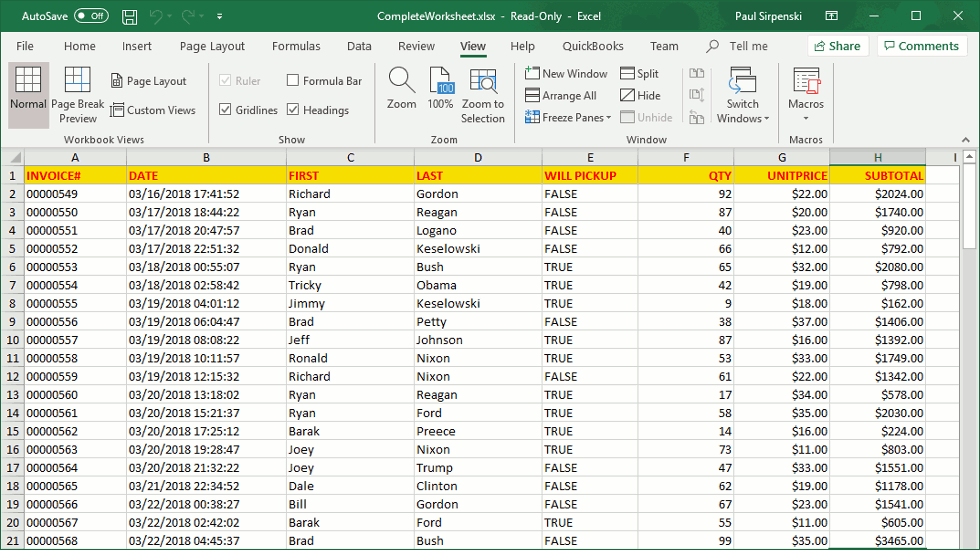
This example creates an Excel file in a memory stream, dynamically, using OpenXML and AspNetCore. Then, it returns it to the user in the form of an Excel file with mime type application/vnd.openxmlformats-officedocument.spreadsheetml.sheet. The Excel file shows how to create text cells, date ells, number cells, boolean cells, and cells with formulas. This example also demonstrates how to construct a stylesheet as well as formatting columns.
The example below is a controller action method running as part of an AspNetCore website. It requires the DocumentFormat.OpenXml library that can be downloaded and included in a project using the Nuget Package Manager tool in Visual Studio.
Now as a side note, it should be understood that the code is not optimized. Rather, it is presented in its most basic form such that it functions as a step by step tutorial. The source code is as follows.
using System;
using System.Collections.Generic;
using System.Diagnostics;
using System.Linq;
using System.Threading.Tasks;
using System.IO;
using System.Text;
using Microsoft.AspNetCore.Mvc;
using DocumentFormat.OpenXml;
using DocumentFormat.OpenXml.Packaging;
using DocumentFormat.OpenXml.Spreadsheet;
namespace WebApp.Controllers
{
public class ExcelSampleController : Controller
{
// These are class level variables set in createstylesheet
private int CELLSTYLE_DEFAULT = 0;
private int HEADER_CELLSTYLE_LEFT_JUSTIFIED = 0;
private int HEADER_CELLSTYLE_RIGHT_JUSTIFIED = 0;
private int DATA_CELLSTYLE_TEXT = 0;
private int DATA_CELLSTYLE_DATE = 0;
private int DATA_CELLSTYLE_INVOICE_NUMBER = 0;
private int DATA_CELLSTYLE_WILL_PICKUP = 0;
private int DATA_CELLSTYLE_QTY = 0;
private int DATA_CELLSTYLE_CURRENCY = 0;
private int FOOTER_CELLSTYLE_TOTAL_CURRENCY = 0;
private int FOOTER_CELLSTYLE_TOTAL_LABEL_TEXT = 0;
// --------------------------------------------------------------------------------
// This action Creates an Excel File In Memory and Returns it as an ActionResult
// --------------------------------------------------------------------------------
public IActionResult CreateExcelFile()
{
IActionResult rslt = new BadRequestResult();
string WorksheetName = "CompleteWorksheet";
// create a new memory stream;
MemoryStream ms = new MemoryStream();
// ---------------------------- BEGIN CONSTRUCTING WORKBOOK -------------------
// boilerplate
// create a new document to the stream
SpreadsheetDocument doc = SpreadsheetDocument.Create(ms, SpreadsheetDocumentType.Workbook, false);
// Add a WorkbookPart to the document.
WorkbookPart workbookPart = doc.AddWorkbookPart();
// add the workbook to the workbookpart (1 workbook for workbookpart)
workbookPart.Workbook = new Workbook();
// Add a WorksheetPart to the WorkbookPart.
WorksheetPart worksheetPart = workbookPart.AddNewPart<WorksheetPart>();
// add a new worksheet to the worksheet part. Note the initialization
// of SheetData to the worksheet contructor
// worksheetPart.Worksheet = new Worksheet(new SheetData());
worksheetPart.Worksheet = new Worksheet();
// ---------------------------- BEGIN ADDING STYLESHEET TO DOCUMENT -------------------
// add a new style part to the workbook
WorkbookStylesPart stylePart = workbookPart.AddNewPart<WorkbookStylesPart>();
// create the stylesheet and assign it to the stylepart.stylesheet property
stylePart.Stylesheet = CreateStyleSheet();
// save stylesheet to style part
stylePart.Stylesheet.Save();
// --------------------------- END ADDING STYLESHEET TO DOCUMENT ----------------------
// ----------------------------BEGIN ADDING COLUMNS --------------- -------------------
// create the columns
Columns worksheetColumns = CreateWorksheetColumns();
// append the columns. NOTE!!! Only works if you provide nothing to the
// new Worksheet declaration
worksheetPart.Worksheet.AppendChild(worksheetColumns);
// save the workbook part
workbookPart.Workbook.Save();
// ------------------------------- END ADDING COLUMNS --------------------------------
// ---------------------------- BEGIN PRELIMINARY BUILD OF WORKSHEET -----------------
worksheetPart.Worksheet.Append(new SheetData());
// Add a Sheets collection to the Workbook.
Sheets sheets = doc.WorkbookPart.Workbook.AppendChild<Sheets>(new Sheets());
// Create a new worksheet associate it with the workbook.
Sheet sheet = new Sheet() { Id = doc.WorkbookPart.GetIdOfPart(worksheetPart), SheetId = 1, Name = WorksheetName };
// add the worksheet to the Sheets collection
sheets.Append(sheet);
// save the workbook part
workbookPart.Workbook.Save();
// Get the sheetData object. This is actually the object you will be adding the data
// rows to.
SheetData sheetData = (SheetData)worksheetPart.Worksheet.GetFirstChild<SheetData>();
// --------------------------- END PRELIMINARY BUILD OF WORKSHEET -------------------
// ----------------------------- BEGIN BUILDING THE CELLS (ROW BY ROW)---------------
// first, do the header row
Row rw = new Row();
// append the row
sheetData.Append(rw);
// now we need to set the row index of the row for
// cell reference, formula purposes
rw.RowIndex = UInt32Value.FromUInt32((UInt32)sheetData.Elements().Count());
// create the row
CreateHeaderDataRow(rw);
// create a dataset
List<DataItem> dataItems = CreateDataSet();
// lets set a row pointer to the beginning row
int BeginningDataRow = 0;
// now, create each data row by appending it to sheetdata
for (int i = 0; i < dataItems.Count; i++)
{
// new data row
rw = new Row();
// append the row
sheetData.Append(rw);
// now we need to set the row index of the row for
// cell reference and formula purposes
rw.RowIndex = UInt32Value.FromUInt32((UInt32)sheetData.ChildElements.Count);
// create the data row
CreateDataRow(dataItems[i], rw);
// track the beginning row because we will use it to buil the total line
if (i == 0)
{
BeginningDataRow = sheetData.ChildElements.Count;
}
}
// now, we build a total row
rw = new Row();
// append to the sheet data
sheetData.Append(rw);
// now we need to set the row index of the row for
// cell reference and formula purposes
rw.RowIndex = UInt32Value.FromUInt32((UInt32)sheetData.ChildElements.Count);
// create the total row. We know the begin row is 1 because the header is at 0. We know the
// we could track the beginning row easily enough but for
CreateFooterRow(BeginningDataRow, dataItems.Count, rw);
// ------------------------------- END BUILDING THE DATA CELLS -----------------------
// ------------------------------- BEGIN CLOSING OUT WORKBOOK ------------------------
// save the worksheet
worksheetPart.Worksheet.Save();
// save the workbook
workbookPart.Workbook.Save();
// close the document and flush to stream
doc.Close();
// -------------------------------END CLOSING WORKBOOK ------------------------------
// rewind the memory stream
ms.Seek(0, SeekOrigin.Begin);
// return the file stream
rslt = new FileStreamResult(ms, "application/vnd.openxmlformats-officedocument.spreadsheetml.sheet");
// back to the browser
return rslt;
}
// ALL OTHER FUNCTIONS LISTED BELOW ARE TO BE INCLUDED HERE IN SOURCE.
} // end class
} // end namespace
Other Functions:
The functions used in the above can be inspected by clicking on the function name.
// ------------------------------------------------------------------------------
// CreateWorksheetStylesheet creates the stylesheet for the worksheet
//
// When creating a stylesheet, the idea is to:
// First, Define all the number formats, fonts, fills, and borders as separate entities.
// Then, pick a number format, a font, a fill, and a border and create a cell format.
// Repeat this for as many cell formats as required in the worksheet. It can be
// any amount.
// ---------------------------------------------------------------------------------
private Stylesheet CreateStyleSheet()
{
// values to easily keep track of entities so when be
// finally build the cell formats, we do it with something friendly
int NUMBERING_FORMAT_DATETIME = 200;
int NUMBERING_FORMAT_INVOICE_NUMBER = 201;
int NUMBERING_FORMAT_QTY = 202;
int NUMBERING_FORMAT_CURRENCY = 203;
// we are going to set these when we build the fills, that way,
// we don't have to come back up here everytime and modify the values;
int FONTID_DEFAULT = 0;
int FONTID_DEFAULT_BOLD = 0;
int FONTID_RED_BOLD = 0;
int FILLID_DEFAULT = 0;
int FILLID_PATTERN_VALUE_GRAY_125 = 0;
int FILLID_PATTERN_GOLD = 0;
int FILLID_PATTERN_GREEN = 0;
int BORDERID_DEFAULT = 0;
int BORDERID_GRAY = 1;
Stylesheet styleSheet = new Stylesheet();
// define a new numbering format collection. this collection will hold all the
// numbering formats used throughout the worksheet(s)
styleSheet.NumberingFormats = new NumberingFormats();
// THis is for the date, we give the number format an ID of 200. Note
// ID is a UInt32Value
NumberingFormat numberingFormat = new NumberingFormat();
numberingFormat.FormatCode = StringValue.FromString("mm/dd/yyyy hh:mm:ss");
numberingFormat.NumberFormatId = UInt32Value.FromUInt32((UInt32)NUMBERING_FORMAT_DATETIME);
styleSheet.NumberingFormats.Append(numberingFormat);
// this number format is for the invoice number
numberingFormat = new NumberingFormat();
numberingFormat.FormatCode = StringValue.FromString("00000000");
numberingFormat.NumberFormatId = UInt32Value.FromUInt32((UInt32)NUMBERING_FORMAT_INVOICE_NUMBER);
styleSheet.NumberingFormats.Append(numberingFormat);
// this number format is for the quantity
numberingFormat = new NumberingFormat();
numberingFormat.FormatCode = StringValue.FromString("#");
numberingFormat.NumberFormatId = UInt32Value.FromUInt32((UInt32)NUMBERING_FORMAT_QTY);
styleSheet.NumberingFormats.Append(numberingFormat);
// this format is for the unit price and the subtotal columns.
numberingFormat = new NumberingFormat();
numberingFormat.FormatCode = StringValue.FromString("$#.00");
numberingFormat.NumberFormatId = UInt32Value.FromUInt32((UInt32)NUMBERING_FORMAT_CURRENCY);
styleSheet.NumberingFormats.Append(numberingFormat);
// update the collection count. Don't know why object library can't do this but it doesn't
styleSheet.NumberingFormats.Count = UInt32Value.FromUInt32((UInt32)styleSheet.NumberingFormats.ChildElements.Count);
// Define a new FOnts collection. This collection will contain all the fonts
// used in the worksheet(s). REMEMBER THE INDEXES on these. O Based
styleSheet.Fonts = new Fonts();
// index 0
Font font = new Font(); // Default font
styleSheet.Fonts.Append(font);
FONTID_DEFAULT = styleSheet.Fonts.ChildElements.Count - 1;
// default font bold
font = new Font();
font.Bold = new Bold();
font.Bold.Val = BooleanValue.FromBoolean(true);
styleSheet.Fonts.Append(font);
FONTID_DEFAULT_BOLD = styleSheet.Fonts.ChildElements.Count - 1;
// index 2. Bold Face Red. We will use this for the headers
font = new Font();
font.Bold = new Bold();
font.Bold.Val = BooleanValue.FromBoolean(true);
font.Color = new Color();
font.Color.Rgb = HexBinaryValue.FromString("FF0000");
styleSheet.Fonts.Append(font);
FONTID_RED_BOLD = styleSheet.Fonts.ChildElements.Count - 1;
// update the font collection count
styleSheet.Fonts.Count = UInt32Value.FromUInt32((UInt32)styleSheet.Fonts.ChildElements.Count);
// define a fills collection. Fills are used to create the background and foreground colors.
// they use another object called the pattern fill. NOTE!!!! you have to always define the
// two preset fills.
styleSheet.Fills = new Fills();
// Fill Index 0
Fill fill = new Fill();
PatternFill PatternFillPreset = new PatternFill();
PatternFillPreset.PatternType = PatternValues.None;
fill.PatternFill = PatternFillPreset;
styleSheet.Fills.Append(fill);
FILLID_DEFAULT = styleSheet.Fills.ChildElements.Count - 1;
// Fill Index 1. Defaults By Micorosoft
fill = new Fill();
PatternFillPreset = new PatternFill();
PatternFillPreset.PatternType = PatternValues.Gray125;
fill.PatternFill = PatternFillPreset;
styleSheet.Fills.Append(fill);
FILLID_PATTERN_VALUE_GRAY_125 = styleSheet.Fills.ChildElements.Count - 1;
// Fill Index 2 (Custom - Gold)
fill = new Fill();
PatternFill patternFill = new PatternFill();
patternFill.PatternType = PatternValues.Solid;
patternFill.ForegroundColor = new ForegroundColor();
patternFill.ForegroundColor.Rgb = HexBinaryValue.FromString("f9df02");
fill.PatternFill = patternFill;
styleSheet.Fills.Append(fill);
FILLID_PATTERN_GOLD = styleSheet.Fills.ChildElements.Count - 1;
// Fill Index 3 (Custom - Green)
fill = new Fill();
patternFill = new PatternFill();
patternFill.PatternType = PatternValues.Solid;
patternFill.ForegroundColor = new ForegroundColor();
patternFill.ForegroundColor.Rgb = HexBinaryValue.FromString("00ff00");
fill.PatternFill = patternFill;
styleSheet.Fills.Append(fill);
FILLID_PATTERN_GREEN = styleSheet.Fills.ChildElements.Count - 1;
// update the fills collection count
styleSheet.Fills.Count = UInt32Value.FromUInt32((UInt32)styleSheet.Fills.ChildElements.Count);
// Define the borders used in the worksheets.
styleSheet.Borders = new Borders();
// default border
Border border = new Border();
styleSheet.Borders.Append(border);
BORDERID_DEFAULT = styleSheet.Borders.ChildElements.Count - 1;
string BorderColorString = "b4b4b4";
border = new Border();
border.LeftBorder = new LeftBorder();
border.LeftBorder.Style = BorderStyleValues.Thin;
border.LeftBorder.Color = new Color();
border.LeftBorder.Color.Rgb = HexBinaryValue.FromString(BorderColorString);
border.RightBorder = new RightBorder();
border.RightBorder.Style = BorderStyleValues.Thin;
border.RightBorder.Color = new Color();
border.RightBorder.Color.Rgb = HexBinaryValue.FromString(BorderColorString);
border.BottomBorder = new BottomBorder();
border.BottomBorder.Style = BorderStyleValues.Thin;
border.BottomBorder.Color = new Color();
border.BottomBorder.Color.Rgb = HexBinaryValue.FromString(BorderColorString);
border.TopBorder = new TopBorder();
border.TopBorder.Style = BorderStyleValues.Thin;
border.TopBorder.Color = new Color();
border.TopBorder.Color.Rgb = HexBinaryValue.FromString(BorderColorString);
styleSheet.Borders.Append(border);
BORDERID_GRAY = styleSheet.Borders.ChildElements.Count - 1;
// update the borders collection count
styleSheet.Borders.Count = UInt32Value.FromUInt32((UInt32)styleSheet.Borders.ChildElements.Count);
// create a new cell formats collection for the stylesheet
styleSheet.CellFormats = new CellFormats();
// index 0 - DEfault Cell Format
CellFormat cellFormat = new CellFormat();
styleSheet.CellFormats.Append(cellFormat);
CELLSTYLE_DEFAULT = styleSheet.CellFormats.ChildElements.Count - 1;
// index 1 (Header For Left Justified Cells)
cellFormat = new CellFormat();
cellFormat.FontId = UInt32Value.FromUInt32((UInt32)FONTID_RED_BOLD);
cellFormat.ApplyFont = BooleanValue.FromBoolean(true);
cellFormat.FillId = UInt32Value.FromUInt32((UInt32)FILLID_PATTERN_GOLD);
cellFormat.ApplyFill = BooleanValue.FromBoolean(true);
cellFormat.BorderId = UInt32Value.FromUInt32((UInt32)BORDERID_GRAY);
cellFormat.ApplyBorder = BooleanValue.FromBoolean(true);
cellFormat.Alignment = new Alignment();
cellFormat.Alignment.Horizontal = HorizontalAlignmentValues.Left;
cellFormat.Alignment.Vertical = VerticalAlignmentValues.Top;
cellFormat.ApplyAlignment = BooleanValue.FromBoolean(true);
styleSheet.CellFormats.Append(cellFormat);
HEADER_CELLSTYLE_LEFT_JUSTIFIED = styleSheet.CellFormats.ChildElements.Count - 1;
// index 2 (Header For Right Justified Cells)
cellFormat = new CellFormat();
cellFormat.FontId = UInt32Value.FromUInt32((UInt32)FONTID_RED_BOLD);
cellFormat.ApplyFont = BooleanValue.FromBoolean(true);
cellFormat.FillId = UInt32Value.FromUInt32((UInt32)FILLID_PATTERN_GOLD);
cellFormat.ApplyFill = BooleanValue.FromBoolean(true);
cellFormat.BorderId = UInt32Value.FromUInt32((UInt32)BORDERID_GRAY);
cellFormat.ApplyBorder = BooleanValue.FromBoolean(true);
cellFormat.Alignment = new Alignment();
cellFormat.Alignment.Horizontal = HorizontalAlignmentValues.Right;
cellFormat.Alignment.Vertical = VerticalAlignmentValues.Top;
cellFormat.ApplyAlignment = BooleanValue.FromBoolean(true);
styleSheet.CellFormats.Append(cellFormat);
HEADER_CELLSTYLE_RIGHT_JUSTIFIED = styleSheet.CellFormats.ChildElements.Count - 1;
// index 3 TEXT CELLS
cellFormat = new CellFormat();
cellFormat.Alignment = new Alignment();
cellFormat.Alignment.Horizontal = HorizontalAlignmentValues.Left;
cellFormat.Alignment.Vertical = VerticalAlignmentValues.Top;
cellFormat.ApplyAlignment = BooleanValue.FromBoolean(true);
styleSheet.CellFormats.Append(cellFormat);
DATA_CELLSTYLE_TEXT = styleSheet.CellFormats.ChildElements.Count - 1;
// (Date)
cellFormat = new CellFormat();
cellFormat.NumberFormatId = UInt32Value.FromUInt32((UInt32)NUMBERING_FORMAT_DATETIME);
cellFormat.ApplyNumberFormat = BooleanValue.FromBoolean(true);
cellFormat.Alignment = new Alignment();
cellFormat.Alignment.Horizontal = HorizontalAlignmentValues.Left;
cellFormat.Alignment.Vertical = VerticalAlignmentValues.Top;
cellFormat.ApplyAlignment = BooleanValue.FromBoolean(true);
styleSheet.CellFormats.Append(cellFormat);
DATA_CELLSTYLE_DATE = styleSheet.CellFormats.ChildElements.Count - 1;
// Invoice Number
cellFormat = new CellFormat();
cellFormat.NumberFormatId = UInt32Value.FromUInt32((UInt32)NUMBERING_FORMAT_INVOICE_NUMBER);
cellFormat.ApplyNumberFormat = BooleanValue.FromBoolean(true);
cellFormat.Alignment = new Alignment();
cellFormat.Alignment.Horizontal = HorizontalAlignmentValues.Left;
cellFormat.Alignment.Vertical = VerticalAlignmentValues.Top;
cellFormat.ApplyAlignment = BooleanValue.FromBoolean(true);
styleSheet.CellFormats.Append(cellFormat);
DATA_CELLSTYLE_INVOICE_NUMBER = styleSheet.CellFormats.ChildElements.Count - 1;
// index 6 WILL PICKUP. BOOLEAN CELL
cellFormat = new CellFormat();
cellFormat.Alignment = new Alignment();
cellFormat.Alignment.Horizontal = HorizontalAlignmentValues.Left;
cellFormat.Alignment.Vertical = VerticalAlignmentValues.Top;
cellFormat.ApplyAlignment = BooleanValue.FromBoolean(true);
styleSheet.CellFormats.Append(cellFormat);
DATA_CELLSTYLE_WILL_PICKUP = styleSheet.CellFormats.ChildElements.Count - 1;
// Qty
cellFormat = new CellFormat();
cellFormat.NumberFormatId = UInt32Value.FromUInt32((UInt32)NUMBERING_FORMAT_QTY);
cellFormat.ApplyNumberFormat = BooleanValue.FromBoolean(true);
cellFormat.Alignment = new Alignment();
cellFormat.Alignment.Horizontal = HorizontalAlignmentValues.Right;
cellFormat.Alignment.Vertical = VerticalAlignmentValues.Top;
cellFormat.ApplyAlignment = BooleanValue.FromBoolean(true);
styleSheet.CellFormats.Append(cellFormat);
DATA_CELLSTYLE_QTY = styleSheet.CellFormats.ChildElements.Count - 1;
// Unit, Total - Currency
cellFormat = new CellFormat();
cellFormat.NumberFormatId = UInt32Value.FromUInt32((UInt32)NUMBERING_FORMAT_CURRENCY);
cellFormat.ApplyNumberFormat = BooleanValue.FromBoolean(true);
cellFormat.Alignment = new Alignment();
cellFormat.Alignment.Horizontal = HorizontalAlignmentValues.Right;
cellFormat.Alignment.Vertical = VerticalAlignmentValues.Top;
cellFormat.ApplyAlignment = BooleanValue.FromBoolean(true);
styleSheet.CellFormats.Append(cellFormat);
DATA_CELLSTYLE_CURRENCY = styleSheet.CellFormats.ChildElements.Count - 1;
// Total Label
cellFormat = new CellFormat();
cellFormat.Alignment = new Alignment();
cellFormat.Alignment.Horizontal = HorizontalAlignmentValues.Right;
cellFormat.Alignment.Vertical = VerticalAlignmentValues.Top;
cellFormat.ApplyAlignment = BooleanValue.FromBoolean(true);
styleSheet.CellFormats.Append(cellFormat);
FOOTER_CELLSTYLE_TOTAL_LABEL_TEXT = styleSheet.CellFormats.ChildElements.Count - 1;
// Total All Cells - Currency
cellFormat = new CellFormat();
cellFormat.NumberFormatId = UInt32Value.FromUInt32((UInt32)NUMBERING_FORMAT_CURRENCY);
cellFormat.ApplyNumberFormat = BooleanValue.FromBoolean(true);
cellFormat.FontId = UInt32Value.FromUInt32((UInt32)FONTID_DEFAULT_BOLD);
cellFormat.ApplyFont = BooleanValue.FromBoolean(true);
cellFormat.FillId = UInt32Value.FromUInt32((UInt32)FILLID_PATTERN_GREEN);
cellFormat.ApplyFill = BooleanValue.FromBoolean(true);
cellFormat.BorderId = UInt32Value.FromUInt32((UInt32)BORDERID_GRAY);
cellFormat.ApplyBorder = BooleanValue.FromBoolean(true);
cellFormat.Alignment = new Alignment();
cellFormat.Alignment.Horizontal = HorizontalAlignmentValues.Right;
cellFormat.Alignment.Vertical = VerticalAlignmentValues.Top;
cellFormat.ApplyAlignment = BooleanValue.FromBoolean(true);
styleSheet.CellFormats.Append(cellFormat);
FOOTER_CELLSTYLE_TOTAL_CURRENCY = styleSheet.CellFormats.ChildElements.Count - 1;
// now update th cell formats count
styleSheet.CellFormats.Count = UInt32Value.FromUInt32((UInt32)styleSheet.CellFormats.ChildElements.Count);
return styleSheet;
}
// ---------------------------------------------------------------------------
// This gets the header data row. It is just like any other data row however,
// this only has column headers values
// ---------------------------------------------------------------------------
private void CreateHeaderDataRow(Row rw)
{
Cell c = new Cell();
c.CellValue = new CellValue("INVOICE#");
c.DataType = CellValues.String;
c.StyleIndex = UInt32Value.FromUInt32((UInt32)HEADER_CELLSTYLE_LEFT_JUSTIFIED);
c.CellReference = "A" + rw.RowIndex.ToString();
rw.Append(c);
DateTime cNow = DateTime.Now;
c = new Cell();
c.CellValue = new CellValue("DATE");
c.DataType = CellValues.String;
c.StyleIndex = UInt32Value.FromUInt32((UInt32)HEADER_CELLSTYLE_LEFT_JUSTIFIED);
c.CellReference = "B" + rw.RowIndex.ToString();
rw.Append(c);
c = new Cell();
c.CellValue = new CellValue("FIRST");
c.DataType = CellValues.String;
c.StyleIndex = UInt32Value.FromUInt32((UInt32)HEADER_CELLSTYLE_LEFT_JUSTIFIED);
c.CellReference = "C" + rw.RowIndex.ToString();
rw.Append(c);
// last
c = new Cell();
c.CellValue = new CellValue("LAST");
c.DataType = CellValues.String;
c.StyleIndex = UInt32Value.FromUInt32((UInt32)HEADER_CELLSTYLE_LEFT_JUSTIFIED);
c.CellReference = "D" + rw.RowIndex.ToString();
rw.Append(c);
// will pickup
c = new Cell();
c.CellValue = new CellValue("WILL PICKUP");
c.DataType = CellValues.String;
c.StyleIndex = UInt32Value.FromUInt32((UInt32)HEADER_CELLSTYLE_LEFT_JUSTIFIED);
c.CellReference = "E" + rw.RowIndex.ToString();
rw.Append(c);
// qty header
c = new Cell();
c.CellValue = new CellValue("QTY");
c.DataType = CellValues.String;
c.StyleIndex = UInt32Value.FromUInt32((UInt32)HEADER_CELLSTYLE_RIGHT_JUSTIFIED);
c.CellReference = "F" + rw.RowIndex.ToString();
rw.Append(c);
c = new Cell();
c.CellValue = new CellValue("UNITPRICE");
c.DataType = CellValues.String;
c.StyleIndex = UInt32Value.FromUInt32((UInt32)HEADER_CELLSTYLE_RIGHT_JUSTIFIED);
c.CellReference = "G" + rw.RowIndex.ToString();
rw.Append(c);
c = new Cell();
c.CellValue = new CellValue("SUBTOTAL");
c.DataType = CellValues.String;
c.StyleIndex = UInt32Value.FromUInt32((UInt32)HEADER_CELLSTYLE_RIGHT_JUSTIFIED);
c.CellReference = "H" + rw.RowIndex.ToString();
rw.Append(c);
return;
}
// ----------------------------------------------------------------------
// Create Data Row simply adds the cells to the row for each data record
// ----------------------------------------------------------------------
private void CreateDataRow(DataItem itm, Row rw)
{
// invoice number (A)
Cell c = new Cell();
c.CellValue = new CellValue(itm.InvoiceNumber.ToString());
c.DataType = CellValues.Number;
c.StyleIndex = UInt32Value.FromUInt32((UInt32)DATA_CELLSTYLE_INVOICE_NUMBER);
c.CellReference = "A" + rw.RowIndex.ToString();
rw.Append(c);
// invoice date. (B)
c = new Cell();
c.CellValue = new CellValue(itm.InvoiceDate);
c.DataType = CellValues.Date;
c.StyleIndex = UInt32Value.FromUInt32((UInt32)DATA_CELLSTYLE_DATE);
c.CellReference = "B" + rw.RowIndex.ToString();
rw.Append(c);
// first name (C)
c = new Cell();
c.CellValue = new CellValue(itm.First);
c.DataType = CellValues.String;
c.StyleIndex = UInt32Value.FromUInt32((UInt32)DATA_CELLSTYLE_TEXT);
c.CellReference = "C" + rw.RowIndex.ToString();
rw.Append(c);
// last name (D)
c = new Cell();
c.CellValue = new CellValue(itm.Last);
c.DataType = CellValues.String;
c.StyleIndex = UInt32Value.FromUInt32((UInt32)DATA_CELLSTYLE_TEXT);
c.CellReference = "D" + rw.RowIndex.ToString();
rw.Append(c);
// will pickup (E).
// Note, boolean values are "1" (true), "0" (false)"
// Therefore, if you have a csharp boolean value, you will need to transpose it to
// one or zero. We will do that here using the ternary operator.
int convertedBooleanValue = itm.WillPickUp ? 1 : 0;
c = new Cell();
c.CellValue = new CellValue(convertedBooleanValue.ToString());
c.DataType = CellValues.Boolean;
c.StyleIndex = UInt32Value.FromUInt32((UInt32)DATA_CELLSTYLE_WILL_PICKUP);
c.CellReference = "E" + rw.RowIndex.ToString();
rw.Append(c);
// qty (F)
c = new Cell();
c.CellValue = new CellValue(itm.Qty.ToString());
c.DataType = CellValues.Number;
c.StyleIndex = UInt32Value.FromUInt32((UInt32)DATA_CELLSTYLE_QTY);
c.CellReference = "F" + rw.RowIndex.ToString();
rw.Append(c);
Cell QtyCell = c;
// unit price (G)
c = new Cell();
c.CellValue = new CellValue(itm.UnitPrice.ToString());
c.DataType = CellValues.Number;
c.StyleIndex = UInt32Value.FromUInt32((UInt32)DATA_CELLSTYLE_CURRENCY);
c.CellReference = "G" + rw.RowIndex.ToString();
rw.Append(c);
Cell UnitPriceCell = c;
// build the cell formula object. The formula is "=F1 * G1"
// assuming row 1
CellFormula cellFormula = new CellFormula();
cellFormula.Text = "=" + QtyCell.CellReference + "*" + UnitPriceCell.CellReference;
// now build the cell. NOTE, we don't assign a cell value because
// that will come from the formula
c = new Cell();
c.CellFormula = cellFormula;
c.DataType = CellValues.Number;
c.StyleIndex = UInt32Value.FromUInt32((UInt32)DATA_CELLSTYLE_CURRENCY);
c.CellReference = "H" + rw.RowIndex.ToString();
rw.Append(c);
}
// ------------------------------------------------------------------
// Creates THe Footer Row (total)
// ------------------------------------------------------------------
private void CreateFooterRow(int BeginRow, int DataItemCount, Row rw)
{
// invoice number (A)
Cell c = new Cell();
c.CellValue = new CellValue("");
c.DataType = CellValues.String;
c.StyleIndex = UInt32Value.FromUInt32((UInt32)CELLSTYLE_DEFAULT);
c.CellReference = "A" + rw.RowIndex.ToString();
rw.Append(c);
// invoice date. (B)
c = new Cell();
c.CellValue = new CellValue("");
c.DataType = CellValues.String;
c.StyleIndex = UInt32Value.FromUInt32((UInt32)CELLSTYLE_DEFAULT);
c.CellReference = "B" + rw.RowIndex.ToString();
rw.Append(c);
// first name (C)
c = new Cell();
c.CellValue = new CellValue("");
c.DataType = CellValues.String;
c.StyleIndex = UInt32Value.FromUInt32((UInt32)CELLSTYLE_DEFAULT);
c.CellReference = "C" + rw.RowIndex.ToString();
rw.Append(c);
// last name (D)
c = new Cell();
c.CellValue = new CellValue("");
c.DataType = CellValues.String;
c.StyleIndex = UInt32Value.FromUInt32((UInt32)CELLSTYLE_DEFAULT);
c.CellReference = "D" + rw.RowIndex.ToString();
rw.Append(c);
c = new Cell();
c.CellValue = new CellValue("");
c.DataType = CellValues.String;
c.StyleIndex = UInt32Value.FromUInt32((UInt32)CELLSTYLE_DEFAULT);
c.CellReference = "E" + rw.RowIndex.ToString();
rw.Append(c);
// qty (F)
c = new Cell();
c.CellValue = new CellValue("");
c.DataType = CellValues.String;
c.StyleIndex = UInt32Value.FromUInt32((UInt32)CELLSTYLE_DEFAULT);
c.CellReference = "F" + rw.RowIndex.ToString();
rw.Append(c);
Cell QtyCell = c;
// unit price (G)
c = new Cell();
c.CellValue = new CellValue("Total:");
c.DataType = CellValues.String;
c.StyleIndex = UInt32Value.FromUInt32((UInt32)FOOTER_CELLSTYLE_TOTAL_LABEL_TEXT);
c.CellReference = "G" + rw.RowIndex.ToString();
rw.Append(c);
Cell UnitPriceCell = c;
// build the cell formula object. The formula is SUM(BEGINCELLREF : ENDCELLREF)
string BeginCellRef = "H" + BeginRow.ToString();
string EndCellRef = "H" + (BeginRow + DataItemCount - 1).ToString();
CellFormula cellFormula = new CellFormula();
cellFormula.Text = "=SUM(" + BeginCellRef + ":" + EndCellRef + ")";
// now build the cell. NOTE, we don't assign a cell value because
// that will come from the formula
c = new Cell();
c.CellFormula = cellFormula;
c.DataType = CellValues.Number;
c.StyleIndex = UInt32Value.FromUInt32((UInt32)FOOTER_CELLSTYLE_TOTAL_CURRENCY);
c.CellReference = "H" + rw.RowIndex.ToString();
rw.Append(c);
}
// --------------------------------------------------------------------------------
// CreateDataSet simply creates a list of data records which is used to build the
// contents of the excel spreadsheet.
// --------------------------------------------------------------------------------
private List<DataItem> CreateDataSet()
{
List<string> LASTNAMES = new List<string>() {"Johnson", "Earnhardt", "Gordon", "Petty", "Preece", "Logano", "Keselowski",
"Trump", "Obama", "Bush", "Clinton", "Reagan", "Ford", "Nixon" };
List<string> FIRSTNAMES = new List<string>() { "Jimmy", "Dale", "Jeff", "Richard", "Ryan", "Joey", "Brad",
"Donald", "Barak", "George", "Bill", "Ronald", "Gerald", "Tricky"};
List<DataItem> rt = new List<DataItem>();
int LASTNAMES_COUNT = LASTNAMES.Count;
int FIRSTNAMES_COUNT = FIRSTNAMES.Count;
int ivn = 0;
DateTime dt = DateTime.Now.AddDays(-365);
dt = new DateTime(dt.Year, dt.Month, dt.Day, dt.Hour, dt.Minute, dt.Second);
Random RND = new Random();
ivn = RND.Next(1, 5000);
for (int i = 0; i < 100; i++)
{
DataItem itm = new DataItem();
itm.Last = LASTNAMES[RND.Next(0, LASTNAMES_COUNT)];
itm.First = FIRSTNAMES[RND.Next(0, FIRSTNAMES_COUNT)];
itm.InvoiceNumber = ivn + i;
itm.WillPickUp = (RND.Next(0, 100) > 49) ? true : false;
itm.Qty = (decimal)RND.Next(1, 100);
itm.UnitPrice = (decimal)RND.Next(11, 39);
itm.SubTotal = itm.Qty * itm.UnitPrice;
itm.InvoiceDate = dt;
if (i % 5 == 0)
{
dt = dt.Add(new TimeSpan(1, 1, 2, 30));
}
else
{
dt = dt.Add(new TimeSpan(2, 3, 35));
}
rt.Add(itm);
}
return rt;
}
// ------------------------------------------------
// DataItem class
// ------------------------------------------------
private class DataItem
{
public string First { get; set; } = "";
public string Last { get; set; } = "";
public int InvoiceNumber { get; set; } = 0;
public DateTime InvoiceDate { get; set; } = DateTime.MinValue;
public Boolean WillPickUp { get; set; } = false;
public decimal Qty { get; set; } = 0M;
public decimal UnitPrice { get; set; } = 0M;
public decimal SubTotal { get; set; } = 0;
}
Usage:
In the browser, simply type the url, i.e. http://www.somedomain.com/CreateExcelFile.
I hope you find it helpful. Good luck.

|
Paul F. Sirpenski
Personal Open Source Directory Of Paul F. Sirpenski |
|
|
ASP.NET Core
Open Source directory Of the Microsoft Asp.Net Core project. |